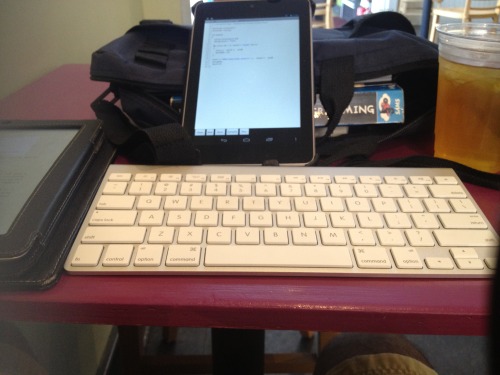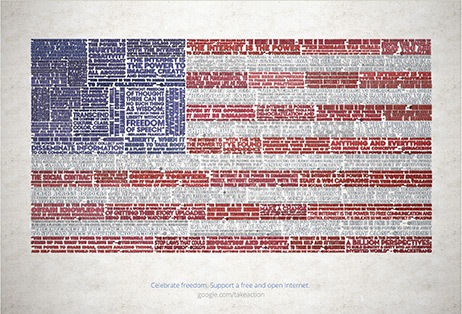For the last few weeks, I've been using the Google Nexus 7 tablet as my main tablet experience, instead of my iPad. For $200, you get the best bang for your buck compared to the $500 new iPad (or $400 iPad 2)
Just to be clear, tablets are not laptop replacements - they are somewhat "fun" accessories to your main computer. It's great for taking things on the go. And Google has hit the nail on the head in terms of size, power, and battery life.
The Nexus is a 7 inch tablet that offers great portability without significantly sacrificing visual detail. It feels like a book in your hands, which makes it easier to pull out while on a subway or late night reading in the bed. It makes the 10 inch iPad feel unwieldly in comparison.
Being smaller helps. The 7 inch form factor also offers a better gaming experience. Many games that I tend to like - such as side scrolling platformers like Sonic the Hedgehog or first person shooters like Modern Combat - have touch screen versions of control pads and buttons, and it's more comfortable to wrap your hands around a 7 inch device than a 10 inch one.
I enjoy being able to download any file from the internet, even if I can't open it on the Nexus. I can hook it up to a omputer and drag and drop files from the tablet to the computer and vice versa, instead of having to go through iTunes. I can install a video game emulator and play old Nintendo games with a Nintendo Wii controller, something not possible on an iPad. It really feels like connecting a huge flash drive to your computer.
The biggest issue I have with the Nexus 7 is preventing your tablet from slowing to a crawl because too many applications are open. You have to either visit the "Apps" section in settings which is like Task Manager in Windows, or you need to download a third party Task killer application. I went with the latter, and tasks restart after being killed. I found my tablet getting slower and slower, something that was easier to remedy on the iPad.
So the verdict? Power users with some money may still prefer the iPad, but the vast majority of folks should go Nexus 7. It's half the price and close enough in terms of power and available apps to make it the best deal. Just make sure to read up on how to properly close programs so your tablet doesn't slow to a crawl and you'll be good to go!