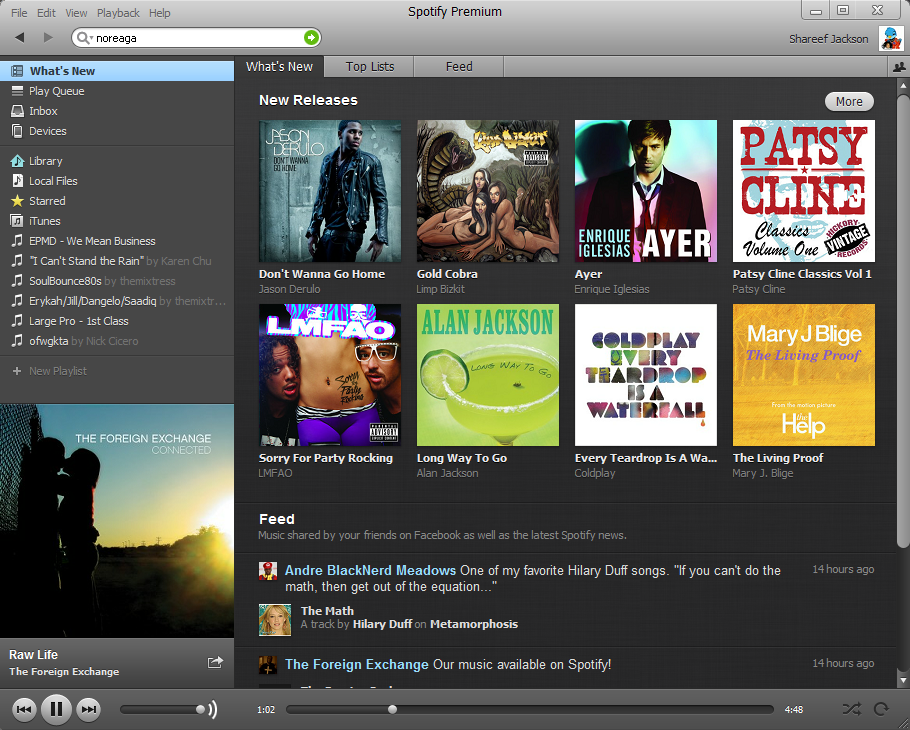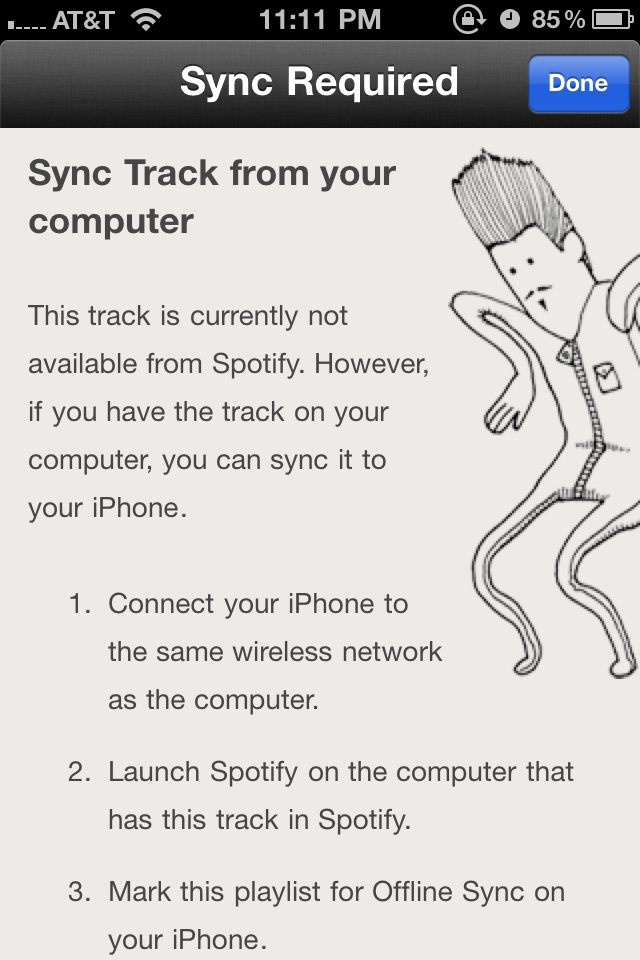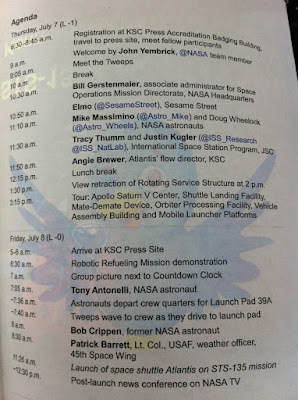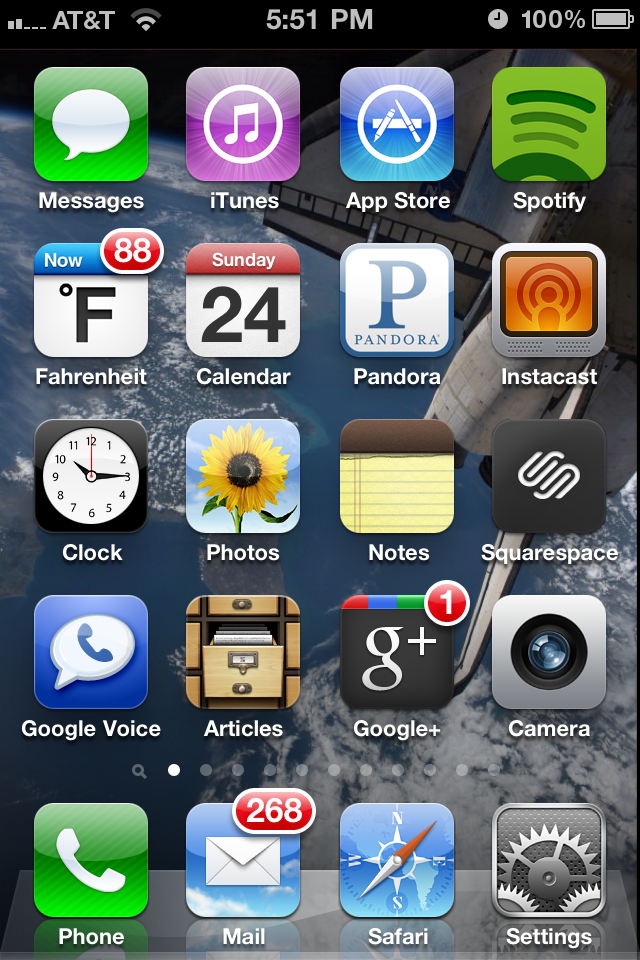
Google finally released an iPhone app for its Google+ social network. However, there are a few things that are missing - things that make it hard for me to depend on the app for my mobile social networking needs.
Photo Problems
The good news is that I can take a photo on the iPhone and upload it directly to Google+, which is great for random daily shots. However, the pics automatically go into its own album. If I have an existing album that I want to add photos to, I can't. Also, I can't create an entirely new album and add photos to it. These are all things that I can do in the Facebook app, and really helps to keep track of photos taken during a trip.
Post Management
Tagging people in posts is totally borked. It brings up a list of random users that I may or may not be connected with, instead of prioritzing people that I've already added to circles like the desktop version of Google+ does. This is especially inconvenient when commenting on posts whcih a large amount of existing comments.
When I'm Twitter, I'm a constant retweeter. I believe in spreading info that people have already provided, which also gives them credit. Unfortunately, I can't do that in the Google+ app. I can vote up (or +1) posts that I like, but I can't +1 individual comments.
Other Annoyances
Most icons within the app do not change at all when you press them. If I press a button, I can't tell if the app has frozen, if the app didn't register my touch, or if the app is just taking its sweet time to load. It's incredibly annoying.